Solving first lesson - node
Node
After install node 6.10.2 you can check on prompt if everything is all right:
C:\dev\learningLLC\lesson1\node>node --version
v6.10.2
And you can play for the first time:
C:\dev\learningLLC\lesson1\node>node
> console.log(1+2)
3
undefined
>
(To exit, press ^C again or type .exit)
>
Let's create our Hello World script:
Go to prompt and run it: node [your file]. The extension is optional.
After install node 6.10.2 you can check on prompt if everything is all right:
C:\dev\learningLLC\lesson1\node>node --version
v6.10.2
And you can play for the first time:
C:\dev\learningLLC\lesson1\node>node
> console.log(1+2)
3
undefined
>
(To exit, press ^C again or type .exit)
>
Let's create our Hello World script:
- Create a new js file.
- Open it using vscode.
- Type this complex code: console.log('Hello world')
- Save.
Go to prompt and run it: node [your file]. The extension is optional.
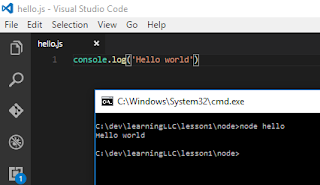

Comentários
Postar um comentário