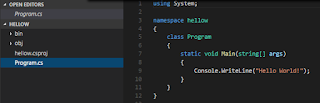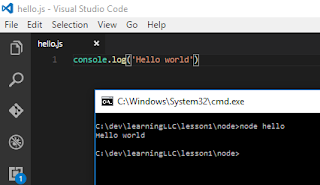Solving third lesson
'use strict'; var express = require('express'); var app = express(); app.get('/', function(req, res){ res.send('Hello www world.'); }); var server = app.listen(3000); console.log('Servidor Express iniciado na porta %s', server.address().port);